 The other day I explained to readers about how I had deeply embarrassed myself without realizing it. I spent several hours making amends.
The other day I explained to readers about how I had deeply embarrassed myself without realizing it. I spent several hours making amends.
It’s not just readers who were affected by this blind spot of mine. I also probably offended a dozen different authors and industry people, who likely rolled their eyes at my “I didn’t find the message until now!” excuse. Partly, that’s because I’m usually on top of technical stuff and I’m known to be generally well-organized. So pleading dumb ignorance this time around sounded suspicious, even to me.
Yet that’s exactly what happened. Facebook, which advises me if someone might possibly have glimpsed a post of mine from the corner of their eye, reports on every thumbs-up, comment, hiccup and smile. Usually, they report more than twice; I get an email alert, then when I visit Facebook the alert is in my notifications file, and there is another alert that there is an unread item as a number flag next to the group, page or person’s tab on the left. On top of that, if I visit Facebook on my cellphone at a later time, all the same alerts are still active, even if I’ve marked them as read on my desktop.
Yet on personal messages, Facebook is mysteriously silent.
I can’t remember the sequence of clicks and searching that got me there, but I discovered personal messages going back to 2008, that I had never seen before. This triggered my afternoon of making amends.
Making contact via Facebook is such a normal thing to do these days, especially if you don’t have the person’s direct email. If your readership belongs to Facebook’s biggest demographics as mine does, and you’re not aware of the filtered personal messages cache, you might want to have a look now, then set yourself up to check every couple of weeks for new messages.
The filtered message folder is intended to function as a type of spam folder, and it seems to be good at doing that — I deleted far more messages than I responded to. However, there were a distressing number of legitimate messages in there, some of them writing and marketing opportunities I have now missed.
Don’t miss out!
1. Go to your notification panel on Facebook

Click on the PM link.
2. Select the “Message Requests” link.

The link is usually greyed out, which is why it is often overlooked.
3. Click on the “See filtered requests” link at the top.
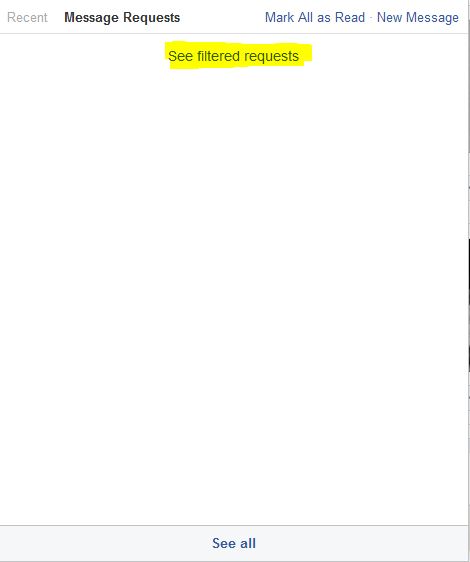
Then brace yourself. If you’ve never looked at this folder, you might be shocked.
Cheers,
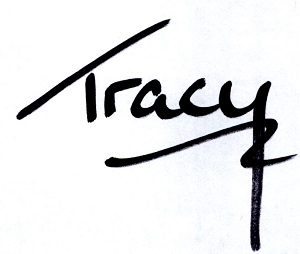
.
Get the news that no one else does. Sign up for my newsletter.
For a short while, you get a bundle of ebooks, free, when you sign up, as a Starter Library. Details here.