
Procrastination is the art of keeping up with yesterday.
Don Marquis
Writers are supposed to be creative, and love the act of writing stories. Yet writers as a whole have the worst time in the world putting butt in chair and actually writing.
The excuses we come up with to avoid writing are as creative as the stories we might have written had we just sucked it up and written in the first place.
I am as guilty as anyone else when it comes to procrastination. In fact, in the last five days, I have learned just how much a master of creative procrastination I have become.
As I have always been drawn towards producivity and work processes and systems, I have been aware for quite a few years now that spending time developing yet another work flow process or system–this one sure to be better than the last, of course–is one way I have of ducking the work the work flow system is supposed to help me organize. It has been a long time since I launched into a full scale reorganization of my work processes. I have settled down into a system that works well enough to address priorities and keep me mostly on the rails, so long as I follow it. I consider myself productive and except for tweaks, I no longer wonder if there is a better way to do things.
So my creative brain came up with another way to keep me from the word count. This time, it waves another anal geeky toy in my direction: New software.
My current set up uses Office 365 in combination with OneDrive. I depend heavily upon Outlook’s Tasks function, in conjunction with OneNote, to maintain 75 backlist titles (currently) and produce more. Any system has little flaws, and from a productivity point of view, I have learned to live with a system that works most of the time, and occassionally tweak it to address the little flaws.
One little flaw in this system is that Tasks, Calendar and email in Outlook don’t synchronize with other devices; not my laptop, phone or tablet. This isn’t such a big problem for me, as most of my work is done on my desktop, and the rest of the time, I manage with the synchronization features of OneNote (which I love and adore).
(For those of you as geeky as me, who are twitching to point out that Outlook.com – as opposed to Outlook on my PC – does synchronize across all devices; thank you, yes, I am aware of this. However, Outlook.com has severe limitations, including but not limited to: a) advertisements, b) I can’t send email from different email accounts and c) the Tasks function sucks like a blowhole at high tide.)
Last Wednesday, however, I ran across a post somewhere on the Internet which I utterly failed to bookmark. The author indicated that Office 365 Business does synchronize across all devices, everywhere, as well as offering Exchange On-line, which provides all sorts of collaborative and team possibilities, plus a host of other neat planning and sharing programs.
My geeky little heart spluttered to a stop for a moment.
Then I went into overdrive, investigating the features, the pricing, and if the collaboration and synchronizing did actually work as specified in the article. I spoke to Microsoft, who confirmed everything. It seemed too good to be true.
And it was.
I created the account, installed the Business edition of the software and went to sychronize my domain with the Office software…and found out I would have to transfer my domain because my domain host didn’t play nicely with Microsoft Office for Business.
So, I swapped over domain hosts and while I was waiting for my old, sludgy host to respond to the request (and I’m still waiting, I add), I got on with the set up for the much more complicated programs and features of the Business edition.
I won’t walk you through everything that went wrong, because that isn’t the point of this post. What really went wrong was that I disappeared down a rabbit hole, fixing this, fixing that, trying something else, inventing another work-around. I spent a total of six hours on-line with Microsoft technicians and support people, trying to get the programs to work as they should.
After three days of doing nothing but trouble-shooting, I finally thought I had the issues licked. On Sunday morning, five days after the initial install, the programs fell over again. By that time, I had stopped being polite and tolerant, and I stopped telling myself that these teething troubles, once resolved, would pay off in the long run, because Office 365 for Business is so scaleable.
I pulled the plug.
Then I spent all of day 5 (Sunday) restoring my PC and laptop back to the old Office 365 Personal edition, along with the painstaking rebuilding of all my OneNote notebooks (and I have a lot of them – at least one for every series).
In those five days I didn’t write a word. I missed two blog posts. Mark and I had at least one serious fight discussion about the new software versus the old software. In hindsight, I simply did not hear his many repetitions about how long it would take to set things up and we couldn’t afford the time.
All I could see was a fun, new shiny way to do things. New software to explore for its potential. New! Systems!
While it is true that new software and new systems can make huge differences in efficiency, in my case, it would have been marginal gains in exchange for a lot of lost time. It’s only when the old systems are truly broken or simply not serving the users as they once did, that the pain and time of setting up new ones is worth it.
The only positive is that I have recognized this as one of my weaknesses and will know to look out for it in the future. Next time I twitch toward new software, I will hopefully stop myself and really consider if I need the application or if I’m just ducking the writing.
On the negative side, I have five days of writing to catch up on, which means no spare time writing for a while.
What are your more creative forms of procrastination? What do you do that disguises itself as an efficient, high work-load project that, if you were being honest, you would admit you didn’t really have to do in the first place? What derails your writing because it’s just so big?
Cheers,
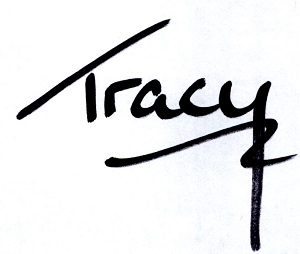
Subscribe to the writers’ channel of my blog. Get all the posts in your inbox. Click here.
Reading emails instead of my backlog of books.
And that will do it, too, Dina!
🙂
t.