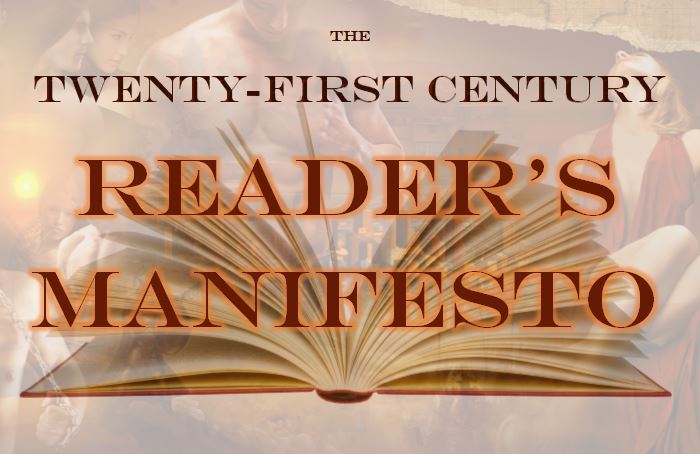 This is a short series, The Twenty-First Century Reader’s Manifesto, where I will share what I see as the essential strategies and tactics a reader (you and me) should use to maximize their reading experience here in the twenty-first century.
This is a short series, The Twenty-First Century Reader’s Manifesto, where I will share what I see as the essential strategies and tactics a reader (you and me) should use to maximize their reading experience here in the twenty-first century.
For links to previous posts, and the rest of the series as it is published, click here.
________
Don’t be Retail-Centric (You’ll Miss Out)
I sort-of brushed over this idea in the last post in this series.
The general idea is, don’t buy or browse from just one retailer. Not every bookseller sells every book that has ever been published, not even Amazon.
It’s a simple idea, but it’s got some curlicues on it that you may not have thought of before.
1. You don’t have to use a retailer’s eReader or ereading application
Just because you prefer to browse or buy from (say) Amazon, it doesn’t mean you have to use Amazon’s Kindle or Kindle app. If you don’t like the app (I don’t, for example), you can find a better reading app that gives you all the features you want, and still buy from Amazon.
There are dozens of eReader applications out there, each of them with their pros and cons, and many of them are free, or very low cost. If you don’t like the app that your favourite bookseller offers, browse the third party applications and see if there’s a better one for you.
I am currently running what promises to be a long term series on the tech tricks you can use to enhance your reading experience, and it is in that series you can learn how to convert books, how to sideload to your reading device or application, and how to manage your ebook library. Later on, I will review the various reading apps available, too. You can click here for all the current posts in that series.
2. You don’t have to use a dedicated eReader, either.
Just because Barnes & Noble sell Nook reading devices, and you like shopping there, it doesn’t mean you have to buy and use the Nook. Their books are sold in ePub format, only the world’s most popular ebook format. You can upload ePubs onto all sorts of devices, and there are dozens of ereading apps that can open ePub formats.
This applies to every device every retailer sells, including Kobo and Amazon.
If you think you’d find it more convenient to read on the big screen of your smart phone, you can do that.
If you like the Kobo reader, but prefer shopping at Amazon, you can do that, too.
Whatever works for you, there’s a way to do it.
3. Even if you have a Nook or a Kindle or a Kobo, you don’t have to stick with the bookseller you bought it from.
If you have a dedicated eReader (rather than reading on your phone, tablet or iPad, or <wow!> your computer), then you may have thought it was only possible to buy books from the device’s retailer (Amazon for Kindles, Kobo for Kobo readers, B&N for Nooks).
It’s not. You’re free to buy books from anywhere, and load them onto your device. Some of the retailers like to make it a bit more complicated to sideload independently bought books, but none of them are impossible to sideload on to. Once you get the hang of sideloading to your device, the sky is the limit.
4. Your Favourite Bookseller does not sell every book ever published
This is a repeat of the central idea above. But here’s a secondary consideration: If you like shopping at Amazon because you think they have the world’s largest collection of books, then you’re on the right track. They do have the largest collection of ebooks, because when authors publish through their KDP Select program (so that you can download for free if you have a Prime subscription), then they’re forced to offer the book exclusively through Amazon. There are a lot of books in the Select program, including a few of mine (but not all). So Amazon does offer the largest collection of books.
But even they don’t have all of them.
And here’s a thought for everyone who doesn’t live in the USA. If you shop on Amazon’s site that is local to you (e.g. Amazon.CA, Amazon.UK), even your local site doesn’t have all the books that Amazon.COM (the US site) offers. At the moment, it is possible for international customers to shop at Amazon.com (although it doesn’t work around the other way), and for ebooks, the difference is invisible…except you have more books to chose from.
Smashwords is a distributor — they distribute an authors’ books to a slew of retailers, including Oyster, libraries, iTunes, and much more. They also sell the books via their own site.
There are books published through Smashwords that are not available anywhere else, as Smashwords has a completely open door policy. If you like your erotic romances, or straight erotica, for example, you’ll find a lot of authors on Smashwords that are invisible on Amazon, or simply aren’t there at all. Amazon handles adult content with a much heavier hand.
5. Not all the books ever published are released through a retailer.
Ten years ago, Ellora’s Cave sold their books only through their own website. Ellora’s Cave is a publisher.
There are many publishers who sell books via their website — Baen Books is a good example — and they also sell via most retailers. But using Baen as a continuing example, there are books they sell on their own site that aren’t available at retailers.
Authors sell books direct from their site, and sometimes those books are not available on retail sites. A good example of this is my story “Missing”, which for the longest time was available only via this site here. (It has now been included in the Time Kissed Moments I anthology). Also, Three Taps, Then… is currently only available on the site, here. (Click here if you’re curious.)
6. Not all the good deals are available on all the retail sites.
A new trend that is starting to heat up now is book bundling. There are third party sites that curate collections of books, usually around a theme, and offer that bundle at a cheap, cheap, cheap price. There’s StoryBundle.com, that I quite like, along with Epic Bundle, and Humble Bundle, just to name three. These bundles are usually limited time offers, and not available via retailers, either.
If you insist on only shopping at Amazon (say), then you’d miss out on some epic and humble deals.
Also, I had my nose rubbed in a nasty fact late last year – I’m sure you remember it: Amazon Countdown deals are only available for US and UK readers, while the rest of the world gets to sit on their hands.
Plus, some authors and publishers will offer a book at a discount on their own site, while everywhere else it is at full retail.
And to really drive the point home: All the retailers allow indie authors to provide discounts, sales, and coupons on their sites (without the silly exclusivity clause that Amazon insists upon). So sometimes a book you want is discounted elsewhere, or even free (although usually only for a short while).
And here’s another curly one: Authors that upload their books directly to Barnes and Noble can’t make their books free. The B&N publisher dashboard won’t let them. But if they distribute their book to B&N via an aggregator like Smashwords or Direct 2 Digital, then they can drop the price to zero. So it’s possible that if an author is publishing directly to B&N, that their book is 99 cents there, and free everywhere else.
______
Can you see how it pays to be flexible about where you get your books?
Consider browsing through other book sites on a regular basis. Sign up for their newsletters, and open an account there (so you get notified of deals, etc.). Ditto, with your favourite author, and if you’re aware that a publisher releases a lot of the sort of books you like (e.g. Baen offers mostly science fiction), then it might be worth signing up for their newsletter, if they have one.
Learn how to download books from any site, how to convert them to your format and how to sideload them onto your favourite reader.
And look into if there’s a better reader/device combo out there for you, other than the one your bookseller provides.
Take advantage of the freedom to shop wherever you want. It’s worth it.
Hi Tracey, excellent advice! I’ve a kindle paperwhite ( 3 actually…) and a kindle keyboard, my first ereader, plus a Fire. I use the paperwhite mainly as I’ve bad eyes and find it easier to read from, but I’ve bought books from smashwords- some not available on amazon, some just cheaper or free. Its an easy process once you’ve worked it out, download to PC, upload to kindle. I used google to find advice first time and it took me some blood seat and tears to finally crack it but it isn’t difficult really, just that as a tech idiot I was missing the obvious. I’ve done it so much now that I remember how to do it but for a long while I did my fallback when confronted with new IT stuff, keep a list of simple steps to follow. Way back in the early 90’s when i had my first PC shared with kids my memo included the first step “press the orange triangle button” yep – thats right, the power button. See I really do need the obvious steps pointed out.
I’ve had a few epub books but can’t seem to work out how to get them on my paperwhite but have them on my Fire and read via a downloaded free reading programme. amazon is my main go to though for buying books, and maybe that’s because I have Kindle Unlimited which allows subscribers to borrow up to 10 books at a time.
You wrote “At the moment, it is possible for international customers to shop at Amazon.com (although it doesn’t work around the other way), and for ebooks, the difference is invisible…except you have more books to chose from.” but here in Uk we can’t buy ebooks from the com site, just get referred to the UK site. Its frustrating when books are only on the US site – some series seem to get released different dates on different amazon sites….and when offers and free books are on the com site yet full price on UK 🙁 Supposedly its down to different tax rates in each co and the stupid system that makes ebooks subject to VAT here in UK, but not print books…
Hi Jeannie:
Thanks for the comments. The international thing is tricky, and I get my nose rubbed in it all the time. I’m in Canada, but can shop on Amazon.com, although they’re constantly trying to coax me to shop on Amazon.ca. However, even when I shop on .com, most of the deals aren’t available to me, and many of the free books are priced for me. I’m also barred from downloading video and audio content, but they don’t interest me as much as books, anyway, so no great loss.
But I do like the range on .com. and I think I would browse there even if I couldn’t shop, then find a way to buy the book somewhere else, then convert and read.
I think shopping for ebooks changes daily. It pays to be nimble and flexible, and keep checking out your options, so you don’t miss out. Retailers are still trying to figure out a business model that works. Amazon is ahead of everyone on that curve, they too are still trying new things. So you have to pay attention….
Cheers,
t.
Hi Tracey, I came across smashwords because of Karina Halle, another Canadian author, released one of her episodes of a series there as amazon was being…well- amazon 😉 Up til then I’d kind of looked there but hadn’t really bothered working out how to download books, but I Wanted That Book, so did it and found lots more. It doesn’t matter how many books I have on my kindle/cloud/pc I’m still always looking for more… ( *blush* around 5-6 thousand, have read about 3-4K of them)
Oh migod… you have three thousand books on your TBR pile?
I’d start avoiding my Kindle with that much unread.
But it is interesting how many books AREN’T on Amazon. It’s a matter of numbers, really. Amazon has 3,989,722 book (I just checked.) If they are carrying, say, 90% of the world’s available books, that means there are another 398,972 books available that aren’t for sale at Amazon. That’s nearly 400,000 books!
You really are missing out if you just buy at one store, even Amazon. Glad you found that out for yourself, but holy moley, 3,000 books to read….