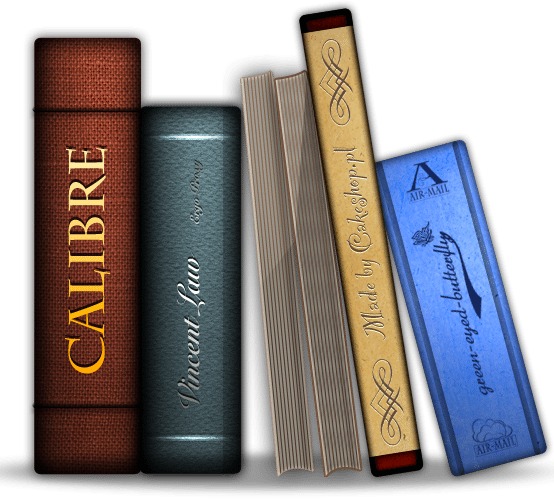
I’ve mentioned Calibre before, but I don’t think I’ve ever spent an entire post talking about its value.
Last week I had a conversation with a reader who had never heard of it before (which was a shock to me!). It cemented the idea of writing about Calibre even though it has been around for ten years.
What is Calibre?
Calibre is a free, open source ebook management program that is absolutely friggin’ marvellous. Here’s some of the things it does, from the About Calibre page on the official website:
- Save time on managing your e-book collection
- Use it everywhere and with anything
- Comprehensive e-book viewer
- Download news/magazines from the web
- Share and backup your library easily
- Edit the books in your collection
- Satisfy every e-book need and get support
Here’s what I’ve discovered it can do for me, from years and years of using it:
- Centralizes my ebook collection, as I acquire ebooks from multiple sources, in multiple formats.
- Converts all ebooks to my preferred ebook format.
- Synchronizes my ebook collection on my preferred hard drive, so it’s always accessible.
- Downloads covers and book descriptions for books that are missing these details.
- Lets me sort and filter in endless ways, to make finding books easier.
- Helps me rediscover books that, on my ebook reader, have disappeared at the bottom of the list.
- Lets me rate my books and add notes reminding me about the contents.
- Will compile “newspapers” from RSS feeds of my favourite blogs, into ebooks I can read with my reader.
- Will let me read ebooks on my desktop computer (as ereaders like Nook and Kobo won’t).
- I can swap the display of the books from lists, to cover thumbnails, and “browse” my books.
- I can set the program up so it automatically scans certain directories and adds new books to Calibre when they land in the folder, all without me touching it.
- I can shop for books on public domain sites (eg Project Gutenberg) and others, from inside the proram.
- I can rate, label, tag my books, so I have a perfect record of what I’ve read, what I thought of the read, and what the genre, sub-genre and other specifics are for that book (so, for example, if you’re into, say, captivity romances, you can make that a category or a tag for future reference)
- I can split my library into major sub-libraries — non-fiction, fiction and books about writing.
- I can search on any data in the database, not just author and title. So if I remember a phrase from the description, but nothing else, Calibre will still find the book.
- I can split boxed sets up into individual books, and add a cover and blurb to those books.
There is also a demonstration video on YouTube that shows some of the features, here.

Why Use Calibre?
Why would you want to use Calibre, if you have a perfectly good ereader like Kindle or Kobo or Nook, that keeps all your ebooks in order? That is the question I got last week when I explained about Calibre to my reader friend.
Here’s the thing: I’ve been searching for the perfect ereader for years. All of them have a weakness or are missing a feature that would make them perfect — and I’m including the biggies in this, too. Kindle, Kobo, Nook, MoonReader, FB Reader….there are dozens of ereaders out there and none of them do everything I want them to do.
They don’t sort well, or don’t sort at all.
Kindle won’t show ALL my available books, on all my devices and computers. It picks and chooses what I can access, depending on what device I’m using. And sorting sucks.
I won’t go into specifics for all the readers, but they all have similar problems.
If I use Calibre in conjunction with my most preferred (but still not perfect) ereading app, then I get all the features I need, including comprehensive and endless ways to sort and search my books.
Calibre is a management program — a card index on steroids. It isn’t supposed to be an ereading app, although it has an inbuilt reader. I don’t use it as a reader, either. But it is fabulous for pulling together all the books I have, everywhere. I can even add records for print books I own, with a notation telling me where the print book is stored.
If you acquire ebooks from different sources, or would like to (which you then sideload to your reading app), then Calibre will help you keep all your books organized and help you rediscover favourites and books that you’ve forgotten you have.
Where to get it.
The download page for Calibre is here. As you will see, it has versions for every computer and device, including a portable version you can keep on a thumb drive.
It’s completely free — no ads, no inducements to upgrade. (Although, I have found the program so useful, I have donated several times over the years.)
There are plugins available that add to the functionality of the program, too.
This really is one of those programs that, if you don’t have it yet, you really should scramble to get.
Already use Calibre? What are some of the ways you use it? Have a unique setup you’d like to share? Comment below.
Cheers,
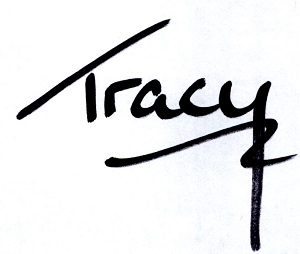
Get the news that no one else does. Sign up for my newsletter.
For a short while, you get a bundle of ebooks, free, when you sign up, as a Starter Library. Details here.
I’m one of those that have never heard of it. It sounds amazing; just worried that I’m too much of a tech dummy to figure out how to use it
It’s super-simple to use, out of the box. You can get fancy about it later, as you learn how it works. There’s also lots of people on the Calibre board who can help you, too.
I was using it as-is when I first got it. I got more sophisticated with how I managed my books as I learned different functions and figured out the best way to use it for me.
t.