![geeky[1]](http://tracycooperposey.com/wp-content/uploads/2016/06/geeky1.jpg)
Google does some pretty amazing things with the data it has access to. I’ve heard some people jokingly refer to it as “The Google”, but sometimes it feels like it might be heading for omnipotence and godhead…
Here’s a few hacks that you will find helpful for your reading.
Show Me A Video
If you type into (or talk at) Google “Show me a video of…”, Google will know to bring up only videos that match your query.
So, for example, you could tell Google to show you all videos related to your favourite book. In this case, the videos will be the book trailers (but they’re still videos, to Google).
Define xxxx
If you’re reading on a PC or a reading application that doesn’t have a built in dictionary, you can use Google instead. Just ask it to define the word you’re tripping over. Voila!
When does xxx close?
Got a favourite bookstore near you, where you like to hang out? A favourite coffee shop where you like to go and read?
Ask Google to tell you when the store closes or opens, so you won’t rock up to a “closed” sign.
How many xxx in xxx?
If you’re reading an author that doesn’t live in your country and writes using Metric (or Imperial) <cough, cough>, then when you read about the heroine drinking a liter of red wine before the hero tucks her into bed, you might wonder what the big fuss is. Head to Google and ask it how many ounces are in a liter.
Google will also convert quarts to gallons, Fahrenheit to Celsius, etc.
3.99 USD in CAD…or AUD…or BPS…or EUR….
Most Americans usually don’t have to worry about conversion rates because nearly everything on the Internet is already in US dollars. However, if you come across a site that won’t tell you what price that book is in your currency, then Google can do it for you.
Plus, once you’ve put the question in, Google displays a table where you can continue to plug in different currency amounts and it will instantly convert for you.
Is it going to rain tomorrow?
Really, really want to get that book finished? Rain would be the perfect excuse to stay in and read. Contrariwise, you might imitate Sookie and head out into a sunny day wearing a bikini, with your favourite book under your arm. Ask Google what the weather will be and it will tell you what your local forecast is, complete with charts and diagrams.
How Many Pages in The Hobbit?
This one only works with the really popular books, alas. I tried it with mine, but The Google didn’t come back with anything interesting. Still, if you’re curious about a title, try it and see what you get.
However, you can also ask “How long is the Lord of the Rings?” and Google will give you an hour and minute viewing length.
___
All these functions and much, much more are packed away in Google’s desktop, Android and IOS versions. Next time you want a fast answer to anything, try asking Google and see if it can generate the answer you need. You might be very pleasantly surprised.
Cheers,
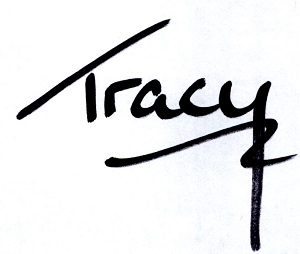
Get the news that no one else does. Sign up for my newsletter.
For a short while, you get a bundle of ebooks, free, when you sign up, as a Starter Library. Details here.