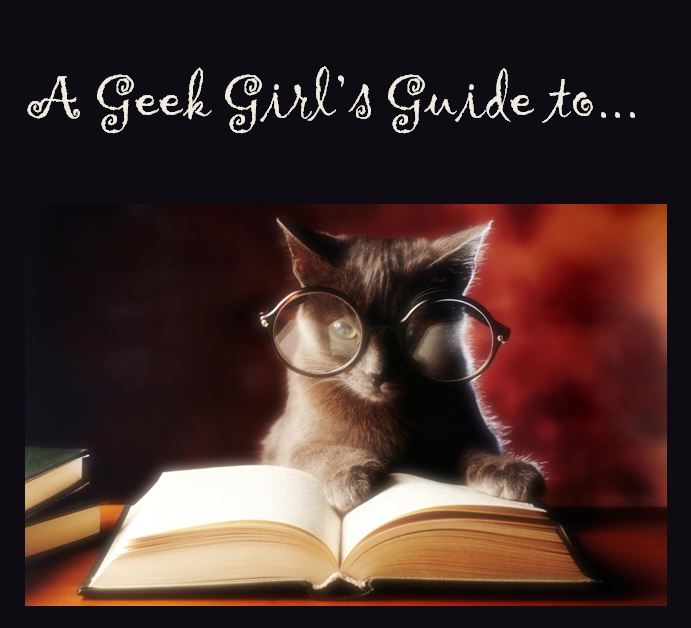 A Geek Girl’s Guide to... is an ongoing series about becoming more technically savvy, so you can maximize your ereading pleasure. Links to back-posts are at the end of this post. – t.
A Geek Girl’s Guide to... is an ongoing series about becoming more technically savvy, so you can maximize your ereading pleasure. Links to back-posts are at the end of this post. – t.
___
Picking your Reader.
Many readers who are new to ereading tend to pick what they read upon by default. Often, they choose a Kindle because they shop at Amazon, and don’t realize the many, many choices they have even if they still want to shop at Amazon.
Amazon, Barnes & Noble, and Kobo all offer their own in-store readers.
They also provide free reading apps that can be installed on just about anything with a screen, including phones, tablets, laptops, and desktop computers (I include all Apple devices in this list, too).
These days, that also often means you can use your TV to read, and now you can even get devices like Amazon’s speaker system, that reads books to you.
Just to add another layer of complication, there are dozens of indie ereading applications that you can install on all the same devices I mentioned above.
And to add the final dollop of complication: You don’t have to pick just one, either. You can choose two or three or more ways to read books, to match your lifestyle. When you’re home, you might want to use a bigger tablet screen for a nicer layout. When you’re on the go, your cellphone that is always with you might be the best bet. For the housebound, reading on your TV screen might prove to be a boon, as you don’t have to hunch over the little screen, and you don’t have to hold the book, either….
Dedicated reader, or not?
Your first choice should probably be whether you need a dedicated reader (like a Kindle, Nook or Kobo). These devices are primarily ebook readers, and don’t do much else. If you prefer the bigger screen or dedicated simplicity, then a reader might be the way to go, especially if carrying a second mobile device around with you isn’t an issue (I’m counting your phone as the first).
Or a device you already carry?
If you think a second device would be too much hassle, then consider your phone for ereading. It is a smaller screen, but you’d be amazed how fast you get used to reading on that screen. And these days, with giant phones and phablets becoming common, the screen really isn’t that small.
Another possibility is your tablet, if that is a device that you always have with you.
Or a laptop, if you have one on you all the time.
You should consider using whatever electronic devices you already carry around with you as potential eReaders, eliminating the need to carry a second or third device that would be a hassle to remember and carry.
If you have none of the above, or don’t generally carry them with you every day, maybe a dedicated reader would suit you.
Secondary readers
The next decision to make is what you want to read on at home — generally a place where a lot of reading gets done.
You don’t have to use the same reader that you do when you’re out and about, so if you want to use a heavier device, or bigger screen, then you can. Most of the reading apps you use on these devices will sync across all devices, so you can pick up and put down multiple reading devices as your location and circumstance dictate.
What are you reading?
What you read a lot of will also help decide what reader you should use.
Fiction readers can read on just about any sized screen, but non-fiction sometimes doesn’t play nice on phone screens, for example. I read all my fiction on my phone but often switch to my tablet for non-fiction, especially if it is image-heavy.
At home, you also have the option of reading on a full sized computer screen, if you have a big laptop or desktop computer. If you’re trying to study complicated texts, having them laid out on a big screen where you can let your gaze flick backwards and forwards over the text can really help you absorb the information better.
Or go with the flow.
The majority of readers own a cellphone, and many people also own iPads and tablets. Those two devices alone will give you a range of reading options…so why pick?
Make sure all your devices are synchronizing, then when you want to read, use the most appropriate reader for where you are and what you are reading…or the one that has a full battery!
In other words: Don’t limit yourself to one way to read books. Give yourself the flexibility to read anywhere, any time.
___
This series will explain the tech stuff and geek skills you can develop so that you don’t miss out, and so that you can keep up with tech changes enough to keep reading what you want, where you want it.
If you’d like to check out previous posts in this series, click here.
Email me if there’s a geek spell you want to learn.
Comments are closed.