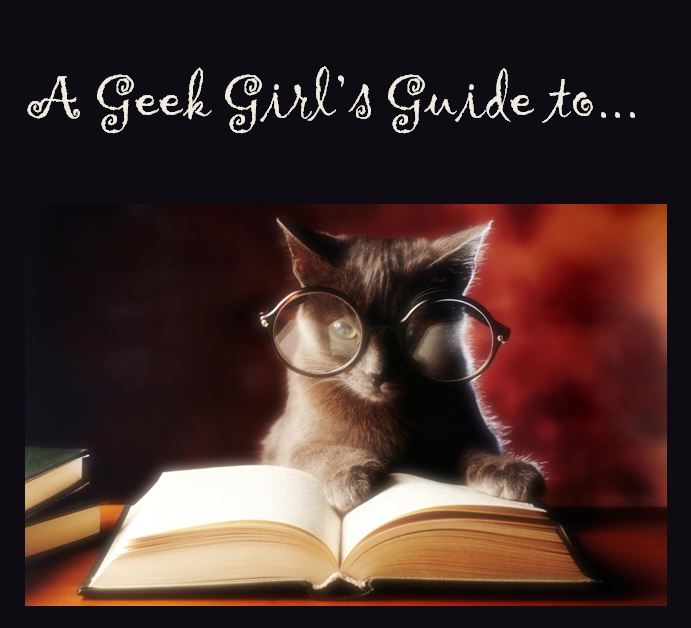 A Geek Girl’s Guide to... is an ongoing series about becoming more technically savvy, so you can maximize your ereading pleasure. Links to back-posts are at the end of this post. – t.
A Geek Girl’s Guide to... is an ongoing series about becoming more technically savvy, so you can maximize your ereading pleasure. Links to back-posts are at the end of this post. – t.
___
Sideloading Books
What exactly is sideloading?
A lot of readers get very confused by this term. It’s a made up word that has emerged in the last few years.
What it basically means is, taking a book that you have received from anywhere other than the retail store you usually shop at, and installing that book on your preferred reader. In other words, the book retailer isn’t loading the book onto your reader for you, like an Amazon and Barnes & Noble and Kobo do.
Sideloading is an extremely useful skill to learn.
Sideloading gives you the flexibility to take books from anywhere that you find them, and read them in whatever way you prefer.
There are a couple of other skills involved with making this 100% flexible and tailored to your preferred ways of reading, including converting books to your chosen format, but that’s a discussion for another post.
For today let’s just talk about sideloading.
So, how do you sideload?
Like many things technical, how you sideload depends very much on the computer you own, the reader you use, the software you use, and how you prefer to read your books.
But let’s start from the top.
Most sideloading methods involve downloading the book to your desktop computer or laptop. It is sometimes very difficult to sideload a book that you receive on your cell phone, for instance, and have it open in your preferred reading application. There are exceptions to this of course, and we’ll go over those in other posts.
It’s also possible that you will be able to sideload in several different ways, again this it depends on what software you’re using.
The simplest way is to use your desktop computer or laptop. In whatever way you can, you need to get your new book downloaded to your computer. Perhaps the simplest way to do this is to email it to yourself, then open the email, and save the attached file to the hard drive.
Then, depending on the reading application that you use, you “send” the book to that application. There are about a dozen ways to send a book to different readers.
- If you have a Kindle, you can email the book to your Kindle.
- If you have a Nook, or Kobo, you can sync the book to your reading device using the cable that came with the reader.
- If you use the Kindle reading app or any of the other reading apps that the retailers provide, on your phone or tablet or iPad, you can also save the book to the device using the cable that comes with it.
- For some devices, like iPhones and iPads, it is possible to email the book to your self, open the email on the iPad or iPhone, and double-click on the attachment, which opens up the book in your preferred reading application. You might want to try this with your android phone, too. Depending on the reading application you use, the book may open up for you, too.
As you can see, it gets confusing because there are so many variables involved, that change according to the computer you use, the reader you use, and the software that you prefer. This is where you will have to do some investigation on your own. You can start here:
For devices using the Kindle app: http://www.amazon.com/gp/sendtokindle
For the Nook app: Http://www.barkingrainpress.org/faqs/load-epub-nook/
For Kobo: http://www.ucg.org/help/how-add-ebook-epub-or-pdf-kobo-ereader/
If you use a different reader or device, try searching on Google with “how to sideload a book onto my xxxx” where “xxxx” is your reader or device.
But for now, just keep in mind that sideloading at its most basic involves acquiring a copy of the book and then sending it to your reader.
Experiment!
Try experimenting with downloading books to your hard drive.
Consult the manual for your e-reader and see if there is a way to load books to the reader, and see if you can figure out how to sideload your own books.
If you would like a book to experiment with, I have seven perma-free books available at any of the major retailers. Go to a retailer that you usually don’t buy your books from, and “buy” one of my free books, and then try sideloading it to your E reader. Smashwords is a good place to start because you can get my books in any format, so you can pick the one that suits your reader. (In later posts, I will cover converting books to your preferred format.)
___
This series will explain the tech stuff and geek skills you can develop so that you don’t miss out, and so that you can keep up with tech changes enough to keep reading what you want, where you want it.
If you’d like to check out previous posts in this series, click here.
Email me if there’s a geek spell you want to learn.
Comments are closed.