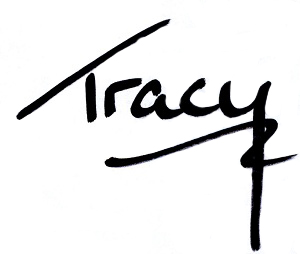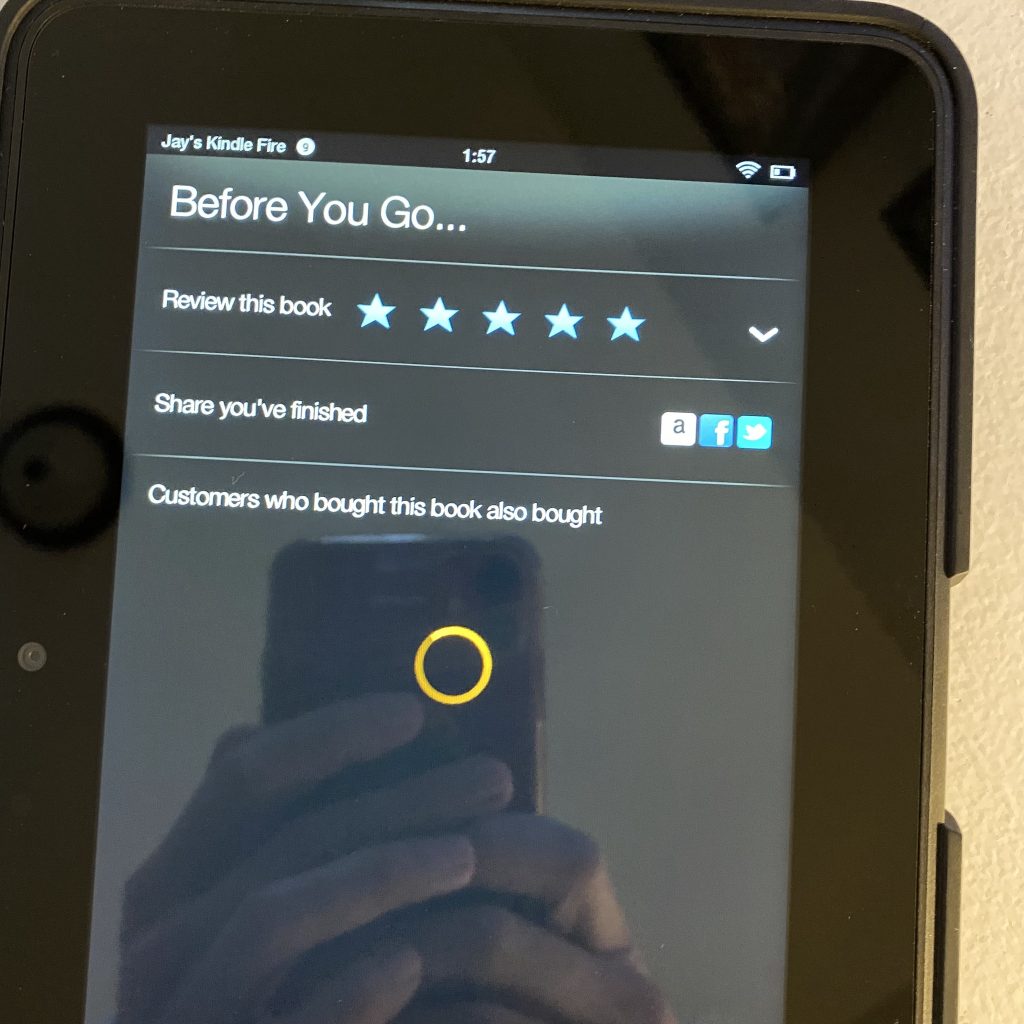
This is a pretty bad image, but I had to hunt one down as I do not read on either a Kindle or a Kindle reading app. (I use Google Play Book’s reading app.)
The image shows what pops up when you reach the end of a book.
But did you know that this is not the end of the book?
Amazon have coded the Kindle and Kindle apps to look for typical markers for the end of a story. So if an author adds “The End”, or a horizontal divider, or a page break marker, Amazon jumps in there with the screen you see above, asking for a review, and also recommending books that are NOT those of the author you’ve just finished reading.
The problem with this practice is that there could be pages left in the book — pages that include information about the next book in the series, and a convenient link.
There might possibly be an excerpt from the next book, too — maybe even an entire chapter or two.
There will also be pages for dedications and acknowledgements, information about the author, and a list of other books they’ve written.
And if you’re particularly geeky about books and like reading the copyright page, you’ll frequently find it at the back of ebooks, not the front.
It’s also entirely possible that, especially these days, the author could have a coupon code for buying the next book directly from them, or they could (as I do for some series) give away the second book in exchange for your email address.
But you don’t get to see any of that once Amazon has hijacked the end of the book with their demand for reviews, ratings and exhortations that you buy those other books by different authors.
There is, however, a hack to get around Amazon’s end-stopper.
Simply hit the back button, or swipe down the screen to dismiss the dialogue box, and you can reach the end of the book…as the author intended.