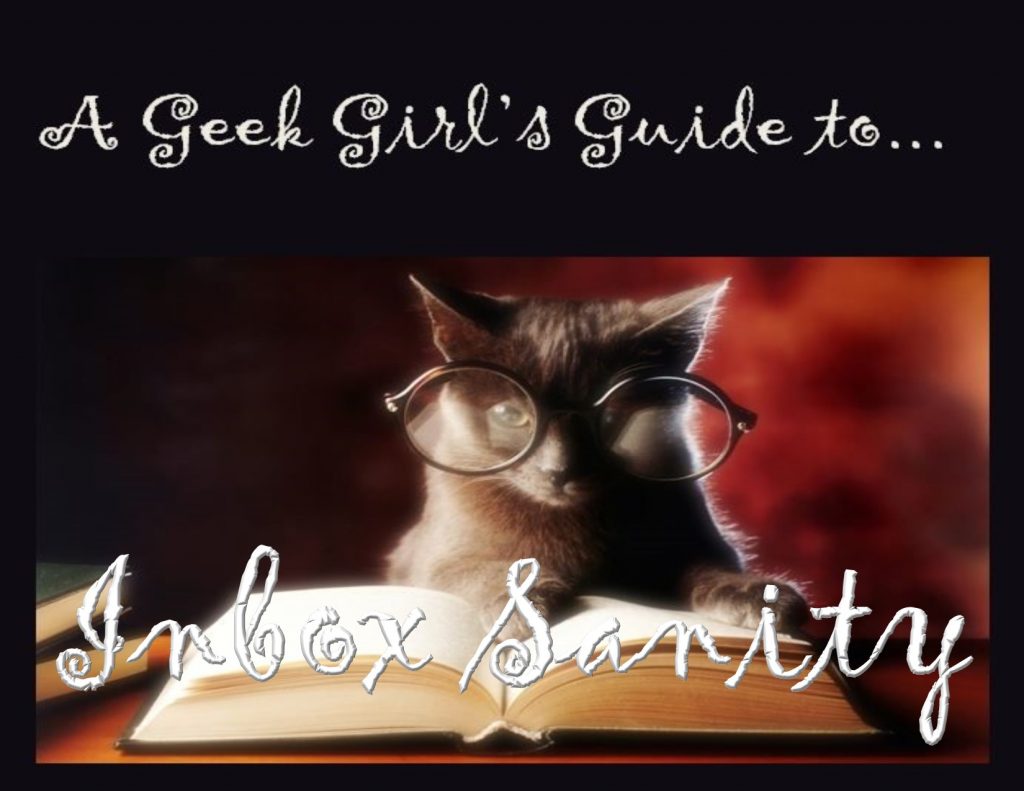Part 1: Who Gives A Crap?
This post is part of Inbox Sanity, A Geek Girl’s Guide series.
Part 1: Who Gives A Crap?
Part 2: Empty Inbox, Always.
Part 3: Working the System.
Part 4: Filtering I.
Part 5: Filtering II.
Part 6: Multiple Email Addresses.
Part 7: Big, Sick-Making Inboxes.
_______________
 If I said aloud that “handling your email efficiently” is not just a desirable skill to learn, but these days it’s damn near mandatory to get control of your inbox, you’re likely to have one of two types of reactions:
If I said aloud that “handling your email efficiently” is not just a desirable skill to learn, but these days it’s damn near mandatory to get control of your inbox, you’re likely to have one of two types of reactions:
1. You might smile smugly, because you have email licked. You’ve been properly handling your email for years and your inbox is a place to get good news, rewards, letters and all the other busy details of your life.
OR
2. You inwardly cringe, because you hate going near your in-box. The thing is stuffed full every time you open it. There’s emails dating back to…well, you don’t know how old the oldest stuff is because you’re afraid to look. And that’s just the primary email address. Then there’s all the rest and hell no, you’re not looking at them because something might jump out and bite you.
If you’re in the second camp, you’re not alone. Email mismanagement or lack of management of any sort is rampant. Often, the attitude is “who gives a crap how I handle my email?”
Does any of this sound familiar?
-
It’s none of anyone’s business how I handle email.
-
It’s just email! Why does it have to be a big thing?
-
Handling email is a thing secretaries and administrative support people do.
-
It’s my personal email. I don’t have to do anything except read it…and maybe not even that.
-
I’m a free-wheeling kinda person. Rules and filters and all that stuff isn’t for me.
-
I don’t have time to be organized!
Most of these protests are cries of denial from people who are losing the battle to tame their emails.
Having a system to handle your email doesn’t turn you into a geek (although there’s nothing wrong with being a geek!), or an anal-retentive nerd.
As it turns out, a great many people do give a crap about how you handle your email because how effective you are at processing emails impacts on them, their business, their time and their sanity as much as it does yours.
2024 update
I wrote this series of posts in 2016, long before the pandemic, and the sudden shift to remote work for many people. In 2024, being able to control runaway email is even more essential. If you work remotely, it’s a survival skill. Even if you don’t work from home, I’m sure you’ve noticed that email has exploded in the last ten years!
Canada Mail Strike
Canada Post is currently in negotiations with their unions and it looks possible that postal workers may strike. This will be the second time the snail mail system has stopped since I moved to Canada. Mail strikes in other countries are also not unheard of.
Most of the businesses, entities and authorities I deal with are moving over to email delivery of their bills, invoices, communications and receipts. These are the companies that are not already mostly on-line and doing business via the Internet.
My business as a fiction author is 100% based on-line, so everything gets filtered through my email in-box. I have a robust, flexible system for handling email and making sure nothing gets overlooked. You don’t have to go nearly as far as I do, but I will lay out some of the more advanced options as well. These day, everyone is spending more time and money on-line and yes, most of the details of that business and socializing happens via your in-box.
Not Just for Admin Professionals.
If you think that “managing email” is a thing that secretaries do for bosses who get thousands of emails a day, when was the last time you consciously counted the number of emails you got that day? I bet it’s up in the hundreds.
You get email from:
- On-line shops for books, clothes, services of all types.
- Software companies, with application downloads, reminders and receipts.
- Utility companies, who send their bills via email.
- Renewal notices and subscriptions for magazines and services.
- Government correspondence: Canada, for instance, encourages tax payers to receive their tax correspondence via email. Other government authorities send notices, communications and more via email. These emails are critical.
- Social network reminders, including Facebook, RSS feed updates, newsletters and notifications of all sorts.
- Newsletters and blog emails from people you have chosen to follow – including, quite possibly, me!
- Receipts from non-Internet businesses. A lot of retailers now are giving you the option to have the receipt emailed to you. This is a fancy way of grabbing your email address for promotion emails later, but having that electronic version of the receipt is very useful
- Last but not least: Emails from friends and family. This is the category of email most people think of when they think about personal email and it’s what email was originally used for outside of business environments. It’s probably the smallest category in your flood of daily emails now.
What you miss out on when you don’t handle your email.
Not having even a rudimentary system for handling email can cost you in a number of ways.
Free books.
I’ve made this one its own category because I can’t tell you the huge number of people who:
- Fail to find the subscription confirmation email and click on it to activate a subscription, thereby missing out on any sign-up bonuses, including the free books that are often the bonus. (They are with my newsletter and blog…but only if you confirm by clicking in the confirmation email.)
- Fail to notice an email in their inbox that has a free book link in it.
- Delete either of the above type of emails because they’re so overwhelmed by emails they use the nuclear option (delete everything), or the mini-warhead option (delete the rest of the emails in the in-box).
I should point out that contacting the sender to ask them to resend emails is becoming a dead-end these days. Most newsletter email services are set up to prevent owners from re-sending emails to individuals. This is a way to prevent spam. So when you ask an owner to resend, the answer will become more and more frequently some version of “I can’t, sorry.”
If this sounds a lot like I’m speaking from experience, you’re right, I am, but not as the person who missed out. I’m the one who often has to say “sorry, but no, I can’t help you on that.”
It’s not just free books you miss out on:
Timed Offers and Promos
A great many special offers, freebies and discounts, coupons and more are time-limited. If you’re not checking your email regularly, or overlook an email because of the overwhelm, then you miss out.
Yesterday, I sent out a newsletter with a timed release in it. I fully expect, when the offer expires in another 24 hours, that I will get ten or so emails from people who didn’t open the email for more than the two days the offer lasted for, looking to get their freebie anyway. The excuses will be inventive and all of them sound quite plausible (and sometimes even heartbreaking), but at their base they all come down to “I didn’t open the email for two days.”
Email management doesn’t take huge effort. It certainly takes less effort than the enormous energy people put into trying to claw back the hands of time and claim the deal.
Other goodies
Invitations to things by friends, Facebook invitations to events, even simple, friendly, no-agenda-attached emails from friends. The last one can be a real blow – I’ve had friends I haven’t spoken to in over twenty years suddenly contact me via email and because the address and sometimes even the last name isn’t familiar to me, I might have overlooked the email if I didn’t have ways of finding them in my in-box.
What Else you Risk
It’s not just good stuff you miss out on by not paying attention to your email. These days, most governments recognize email as a legitimate form of communication—sometimes the only acceptable form. PDF files are legal substitutes for paper files, too.
Bills are sent via email and late payment notifications, too.
If you seriously mismanage your email or depth bomb entire boxfuls of email out of desperation, you run the risk of serious legal trouble and having debt collectors on your doorstep.
Longer-term consequences include losing vital receipts and confirmations of legal details that you need to produce at a later date (tax returns, tax audits, job interviews, insurance claims and more).
The other big risk is that ignoring or mismanaging your email makes friends and family unhappy with you. I know that in my family the younger generation prefer to do everything via text and/or Facebook, but the older generation (my mum and my parents-in-law), are just coming to grips with email and will use that over Facebook and other “bewildering” social sites.
In addition, in our family, we’ve got used to passing money around to each other via email, which banks in Canada allow. If your country does, too, then email suddenly becomes not just a form of communication, but a virtual wallet, too.
How Other People See You
This is an aspect of email mismanagement that not a lot of people talk about outside the corporate world (where not managing your email inbox is no longer an excuse for anything). However, it’s not just at your place of work where how you handle email is used to measure you as a person.
If you’re constantly missing emails from businesses and organizations, or they can’t get through to you because your inbox is stuffed full, then it’s not just your friends that will consider you flaky and unreliable.
Emails bouncing because you have too many in your inbox is a way to get yourself deleted from all sorts of useful, entertaining and desirable mailing lists, too. Mail software these days will cancel your subscription after three “soft” bounces (e.g. a full inbox), and they also track if you open emails or not. If you don’t open emails at all, you’ll also be added to the “cold” list and eventually discarded.
How YOU Feel About You.
So are you still feeling defiant and determined that even if your in-box is exploding, it’s no one’s business but yours?
That irritated, vaguely guilty feeling you have means you know that you should get better at dealing with emails, just to avoid some of the pain a too-full, overwhelming in-box generates, along with all the nastier side-effects.
On the positive side
Once you do figure out how to deal with the thousands of emails coming at you each week, then you’ll be astonished at how much more relaxed you will feel about your entire life. You’ll feel like you’re back in control, even in just a small way, and that can spill over into other areas of your life.
Too, if your life is full of other crises and disasters, just being able to control this one small area will help you deal with the fallout from the other areas in your life.
Of course, for every dark and dire consequence of not handling email well, the positive side of that becomes the norm once you conquer your inbox.
A good system, built to suit you and your life, will give you peace of mind, it will save time, you’ll get to enjoy newsletters and emails once more, and you’ll rarely miss out on deals or freebies or news as it’s breaking.
Inbox management in the twenty-first century is a skill that all competent, independent adults needs to develop. It’s no longer a viable excuse to say “I must have deleted it…” and expect that people will rally around to compensate for your mismanagement.
______
This extremely long post is an introduction to what will possibly be an equally long series of posts on how to reclaim control of your email inbox. If you have a particular issue with email, either technical, or work-flow or systems, or lack-of-geek related, then drop a comment below, or if you’re shy, email me. If a quick response via comments won’t work, (if I need a bit of room to explain, along with, say, diagrams and tags), I will either incorporate the answer into the series, or add a post at the end of the series to deal with ad-hoc questions more fully than I can in comments.
Next post: Empty Inbox, Always.
Cheers,
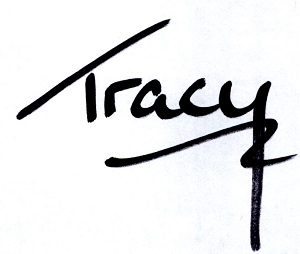
Get the news that no one else does. Sign up for my newsletter.
For a short while, you get a bundle of ebooks, free, when you sign up, as a Starter Library. Details here.