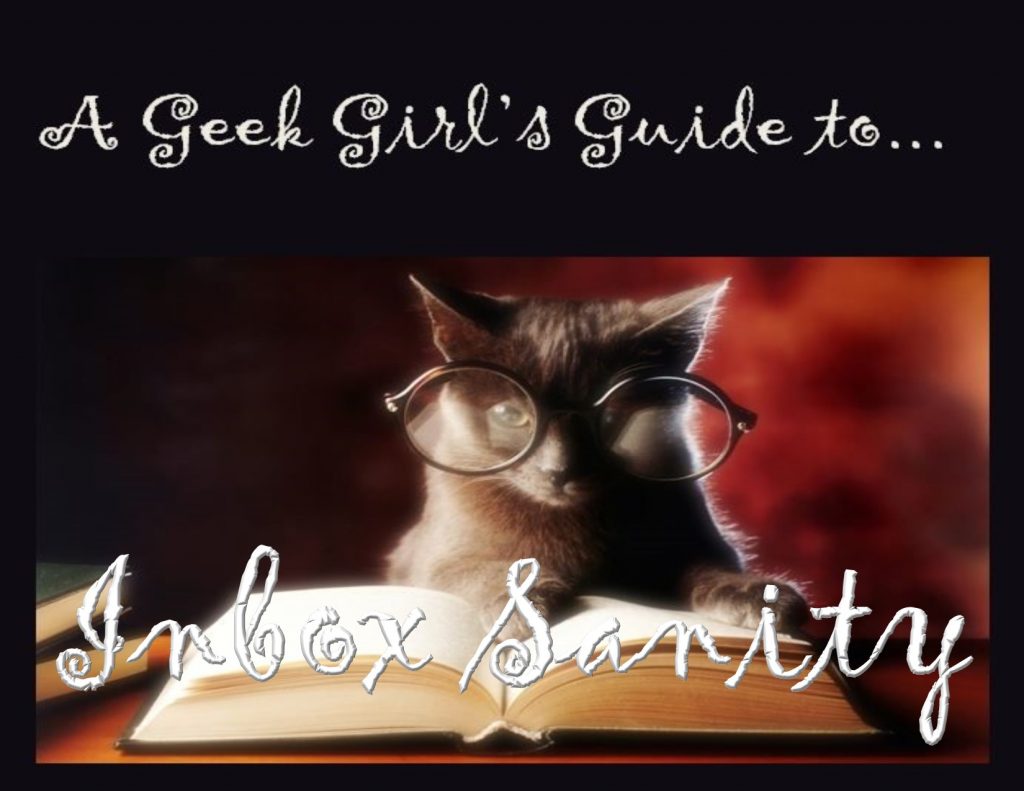Part 2: Empty Inbox, Always.
This post is part of Inbox Sanity, A Geek Girl’s Guide series.
Part 1: Who Gives A Crap?
Part 2: Empty Inbox, Always.
Part 3: Working the System.
Part 4: Filtering I.
Part 5: Filtering II.
Part 6: Multiple Email Addresses.
Part 7: Big, Sick-Making Inboxes.
_______________

There is a single philosophy behind email inbox management that will preserve your sanity under most occasions.
It is simply:
Empty Inbox, Always.
If you keep this motto in mind, it will help you figure out an email management system that suits you and is tailored to your unique circumstances.
You’ve possibly heard of this idea before. “Inbox Zero” has been around for a while, as struggling to deal with emails is not a new issue.
Pay-For and Plug-In Alternatives
There are apps and programs and plug-ins and much, much more, designed to either help you deal with your email in some way, or deal with your email for you, taking nearly all the control out of your hands. There are people who will take over your email inbox for you and sort everything out, then just send you the critical information.
If you know me even a little bit, you know that I think the idea of someone else dealing with my emails sucks big time. Just to start, there are bank transfers that arrive via email that I’m not in a hurry to have anyone else access.
Plus, no one sorts email like I do, or understands my priorities as well as I do. Same with you. Your life is layered and complex. No single program or person can possibly understand every nuance of it.
As everything in the world seems to filter through our email inboxes, it’s not worth handing over any control of the central cortex of our on-line life to anyone else.
But that means really thinking about how you’re going to handle your own email, in a way that isn’t just as time consuming as not handling your email.
This is where the idea of “empty inbox, always” will help you. It will guide you in figuring out “rules” (or guidelines, if you prefer). Once you’ve designed a few rules and tweaked them to suit you, you’ll find that aiming for an empty inbox, always, becomes a habit and your control over your email will improve.
DIY is also cheaper and super flexible, because you can adapt your own rules as your life and priorities change.
The basics of Empty Inbox, Always.
Here are the basics:
1. Deal with every email in your inbox just once.
You may end up dealing with the email again at a later date, in a different setting – say, as a task or a note in your notebook, or an entry in your calendar. The email could also be in a sub-folder beneath your main in-box, which you will deal with at a later time (and we’ll talk about all these possibilities later).
However, when you first come across the email in your in-box, you do something with it right then and get it out of your inbox.
2. “Doing Something” consists of an either/or choice:
You filter the email
OR
You delete the email.
That’s it. That’s the whole system in a very small kernal.
I will be going through the ideas and possibilities behind filtering and deleting through the rest of this series. It sounds super simple but how you filter and delete depends upon the programs you use, the devices you use, how complex or simple your life is, and how complex or simple you want your email management to be.
A very basic system to use right now.
For the next few days until the next post comes out, keep this very simple idea in mind and use it to help deal with your emails right now. Here’s a very basic sort of system that you can use to get the hang of this:
- Go through your emails once or twice a day, or whenever you get the chance (if you’re a cellphone sorter).
. - Starting with the oldest email, look at the sender and the subject.
- Can you delete this? Then delete and move on.
- Do you need to keep this email?
- You might need it for reference
- It could be part of an ongoing conversation
- You want to read it later when you have time, because it’s long or complex.
- It’s about an upcoming event.
- It’s a receipt or order confirmation or some sort of email that you need to keep.
- It’s some other sort of email that you really need to hang on to.
Don’t spend too long analyzing each email (and you’ll get faster with practice, too). If you can filter the email without opening it, that’s a bonus. Open the email if you must, scan the contents and figure out if you can delete or filter.
- If the email is one you’ll need later, then move it to a sub-folder and out of your in-box. (If you don’t know how to set up a sub-folder, check your email program’s help guide for creating folders, and find out. It’s a useful skill to have.)
Repeat steps 1 and 2 for every email in your inbox, until you have none left.
_____
Of course, the sub-folder you shove emails into will soon become huge and just as overwhelming as your inbox used to be. Using a single sub-folder is purely a temporary measure for right now, so that you can start exerting some control over your emails.
If you’re thinking ahead of me, you may already have realized that you can set up as many sub-folders as you want, and this is also a great early step in email control. If you want to, set up folders for every category of email you get and dump emails from the inbox into your sub-folders. Don’t get too hung up on how many and what types of categories you use, because all this can change later as you figure out what works best for you. The trick is to do something with the emails now, even if it’s dumping into a single sub-folder.
Later in the series, we’ll talk about what to do with those sub-folders and other ways to filter your emails, too. For now, get used to the idea of working toward an empty inbox, always.
Your inbox is not a to-do list.
This is a habit a lot of people fall into by default. They get an email that they need “to-do” something about, but can’t do it now, so they let the email sit in their inbox until they get to it. And the next day, five more to-dos get added and pretty soon, the bottom of the inbox is a long, long, long way down.
Email programs are not very good at managing tasks. That’s not what they’re designed for. At best, email programs are very good at delivering email to you, and you shouldn’t try to use them for anything more than that. There are dozens of other productivity programs that will help you with to-do lists and tasks and we’ll also be getting into those, later, too. For now, if you have an email that is a “task” that you can’t do right away, put it in a “tasks” sub-folder, where you can find it later without scrolling through a million other emails.
How often should you check email?
This will ultimately be determined by your circumstances. However, I believe that at a minimum you should check your email once a day. You can check more often than that and it pays to check more frequently if you get a constant flood of emails. But even if you only get a handful of emails a day, still check daily. Get in the habit of a daily clearance of email, just like you check your letterbox at the front of your house or apartment once a day.
If possible, that one session a day should be done on a desktop computer, or a laptop, or a big-screen tablet with a keyboard and possibly even a mouse. This gives you a chance to properly process the emails, and move them out of the email program, too (another thing we’ll get to later). It’ll let you archive important emails, including printing them to PDF.
If you check email throughout the day, or when you’re mobile and in transit, then these mini sessions should be used simply to clear the inbox, delete what you can and dump the remainder to sub-folders or support programs, where they’ll wait until you can deal with the information in the emails at a time when you have concentration to spare.
Sometimes, there might be an email you can reply to quickly. If it will only take a minute or two, and I mean literally only a minute or two, then go ahead and deal with the email straight away. The trap here is that you’ll leave emails in the inbox because you figure you can deal with them straight away and suddenly, they’ve started building up again. Be strict with yourself, especially at first, while you’re getting used to the system. Be very literal. Filter, or delete. That’s it. If you simply must respond straight away to one or more emails, then use what time you have left after you have filtered and deleted, to quickly answer what is left. However, if you run out of time, and still have emails to respond to, sitting in your inbox, then filter them to a sub-folder before you leave, so that the inbox is empty.
Out of the Office/Away from Home/Traveling/Transit.
These days, it’s usually possible to hop online no matter where you are and log into your email account. Smartphones handle email, too. While you’re out of town or in transit, use what facilities are available to you to filter and delete and keep the box at zero. When you return to your more functional desktop or laptop, you can properly deal with the filtered emails.
If you’re away and have no Internet access at all (which still isn’t impossible, even in this day and age), then you’ll have to brace yourself to deal with the overwhelm when you get back. However, having systems in place to deal with massive amounts of email, and habits well established will help you deal with mega-in-boxes quickly and without stress.
Later in the series, I’ll talk about how to deal with megalithic inboxes in a way that won’t take a week of your time and make you want to shoot yourself in the head.
Turn your email notifications OFF!
If you’ve got used to having your cellphone beep and your desktop flash an alert every time an email lands, the idea of turning email notifications OFF can make you nervous. But there’s no need to be. Making your email program work in the background without bugging you every thirty seconds or so will add some peace to your day. It will eliminate a huge amount of stress because every time your phone cheeps, or your laptop flashes, it’s urging you to break off from what you’re doing and deal with the interruption. It’s not productive and you may even find yourself answer emails using a resentful tone because now is just not the right time for you.
Turn all the notifications off. Check in your email program’s settings, and also check your cellphone’s universal settings. Consult help guides, or plug your question into Google to find out how to silence your email program.
If you’re worried that you’re going to miss some important email, that is because you have been spending your life in reactionary mode, dealing with emails as they appear in your inbox. Stop doing that.
If you agree with yourself that you’re going to check your email x times a day, or at xxx and xxx times in your day, then even if it’s a critical email, you’ll still get to it in a timely manner. It’s not going to melt and disappear, because email programs are very good at holding email until you get to them. Relax, and deal with your email at the time(s) you decided you would.
No one expects instant answers to email. It is universally and generally understood that people do not check emails constantly throughout the day. That is why I suggested a once a day minimum for checking email — you will never miss a timely email again, even if you’re only checking once a day.
Of course, if you’re checking on the go, you will see the email sooner, but that still doesn’t oblige you to drop everything and answer it now. Save it for when you’re at a keyboard and have time to deal with your email properly.
______
That’s the system in it’s simplest and broadest strokes.
Over the next few posts, we will look at ways to refine the system. For now, start working towards an empty inbox, always.
Next post: Working the System.
Cheers,
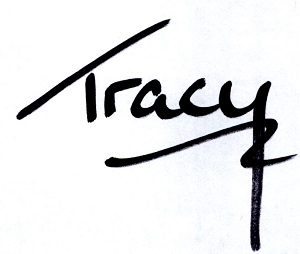
Get the news that no one else does. Sign up for my newsletter.
For a short while, you get a bundle of ebooks, free, when you sign up, as a Starter Library. Details here.