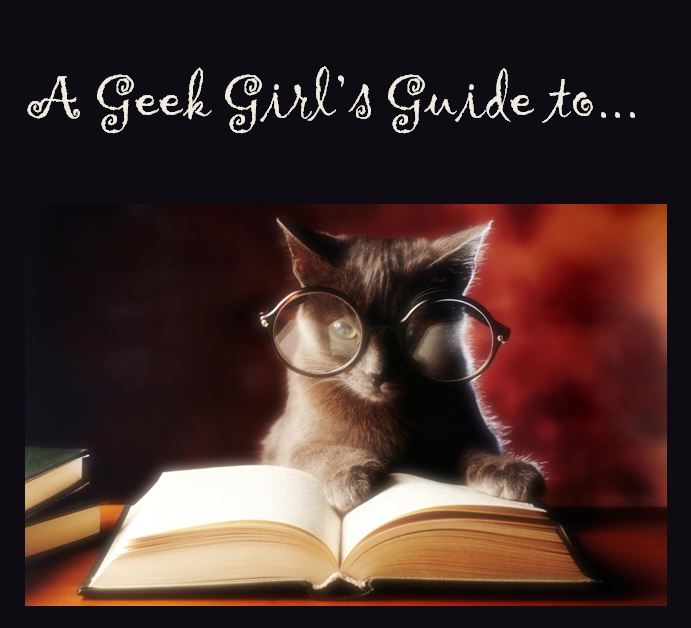What’s the Best eReader for Your Books?
Time was, the easiest answer to this would be “the reader your bookseller sells”. If you bought your books on Amazon, you bought a Kindle. If you bought your books on B&N, a Nook was your go-to. Kobo sells Kobo reading devices and so on.
Only, it isn’t that straight forward anymore.
Also, the home-brand reader for the store where you buy your books can limit your choices, because not every book ever published is available on your store. No, not even Amazon.
Plus, there are a lot of giveaways and downloads and promos that happen outside a retail bookstore environment, these days, and some reading devices make it almost impossible to sideload non-retail-acquired books.
I got an email from a reader the other day. She couldn’t figure out how to sideload a book she had downloaded from an email, on her Kindle Fire–because the Fire tucks downloads away in some forgotten corner of the hard drive and doesn’t make it easy to find them.
Given that it pays to be flexible about where you buy your books, being locked into a single architecture to read your books doesn’t make sense.
So what is the best eReader?
The best eReader is the one you always have with you. If that’s your phone (for most of us), then reading on your phone is probably the easiest.
If you have an iPad or a Windows tablet that is always with you, then you could use that as your primary reader, and use your phone as a backup.
Why not a Kindle or Nook or whatever?
- Because your phone or tablet will also do everything else, as well: take calls, send text and email, play videos, synchronize your books across devices, store your files in sensible and easily found locations.
- Because you can download the reading apps for every store you buy books from: Amazon, Kobo, B&N, and Google, and even Apple Books, all have their own reading apps that can install on phones and tablets.If you don’t want the hassle of converting books to your preferred format, or even the hassle of getting them out of the native app they download too, then being able to load the reading apps for each store onto one device will get around that problems.
- Because you can install whatever reading app you prefer, and use that instead of the one you’re given by the retail store.If you don’t like the way your books get sorted by the native app (I’m looking at you, Amazon and Google!), or you don’t like the way the books look when you’re reading them, or they don’t scale the font high enough to read without your glasses, or for whatever reason at all, there are hundreds of other reading apps out there, many of them free, and some of the best are pay-for and worth the money. They will do everything the retail apps do, and more.You can download trial versions and keep shopping until you find your perfect app.
- Because, if you buy and acquire your books from multiple locations (the way you once did with paper books–all the local stores and the secondhand bookshops, and the garage sale up the road, and the 7-11 on the corner…), and then keep them centralized via an ebook management program, like Calibre eBook Manager, then you can use your phone or tablet and your preferred reading app to read all your books, on one device, with one app.This is the way I do it. (Everything from everywhere –> Calibre –> Google Play books, which syncs across every single device (not just some of them.
eReaders are cheap, but tablets are cheaper, and they don’t lock you in. Phones are even cheaper, because you’ve already got one. If your tablet or phone go everywhere with you, why would you want another device?
If you’d like to check out previous posts in this series, click here.
Email me if there’s a geek spell you want to learn.
Cheers,
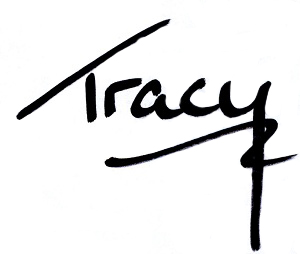
[fusion_separator style_type=”shadow” hide_on_mobile=”small-visibility,medium-visibility,large-visibility” class=”” id=”” sep_color=”#000000″ top_margin=”” bottom_margin=”” border_size=”” icon=”” icon_circle=”” icon_circle_color=”” width=”” alignment=”center” /]
.
Take my stories on a test run. 4 full novels free. Sign up below.