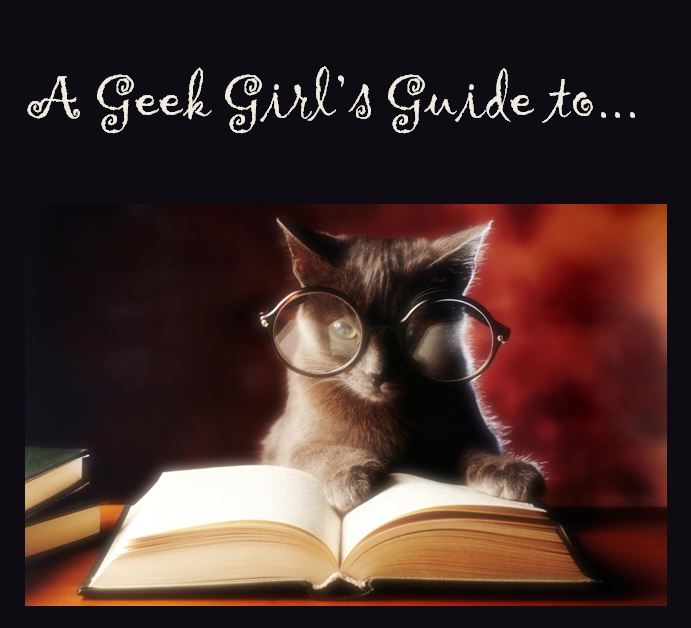 A Geek Girl’s Guide to... is an ongoing series about becoming more technically savvy, so you can maximize your ereading pleasure. Links to back-posts are at the end of this post. – t.
A Geek Girl’s Guide to... is an ongoing series about becoming more technically savvy, so you can maximize your ereading pleasure. Links to back-posts are at the end of this post. – t.
___
Must you pick a format?
I was having a discussion with readers the other day about which formats to use where. These days, there seems to be a lot of confusion about what format ebook applications use and what format reading people should use. They’re not always the same thing, believe it or not.
Let me explain.
Kindle Readers
I often get readers telling me they have to have the Kindle format. Actually, there’s no such thing as a Kindle format. There are half a dozen ways of formatting an ebook that can be read by a Kindle devices or Kindle app, including AZW, TXT, PDF, MOBI, PRC, HTML, and DOC.
Phew!
Some of those file format names you might already recognize.
AZW is a specific file format that Amazon generates, while Mobi is an “open” file format for which the specifications are available to members of the public. That means that indie authors like me can generate our own Mobi files. All Kindles and Kindle apps have no problems opening these files.
While Kindles can open PDF formatted files, they don’t render well on the screen, especially cellphones. Each full page of text shows up as a single screen, which means that the text on that page is micro-sized.
All other readers
Then there are retailer-manufactured readers like the Nook and Kobo. There’s actually no such thing as a Nook format or a Kobo format, although I get asked for these formats all the time, too. Both these readers, and iTunes, too, read ePub format files with the least amount of trouble.
They can also open PDF files, but don’t display them well, just as Kindles do not.
All other generic readers, including the Cool eReader, FBReader, and all the other popular reading applications, use ePub files. They may also use their own proprietory format, but they will most certainly also read ePub.
One of those readers is Google Play Books, which I will talk about in a second.
Picking a Primary Format
A few years ago, when there were dozens of formats and the fight for supremacy had not narrowed down the field much, I advocated that a reader should pick one primary format and stick to it — making sure to buy or download books in that format only, so she could centralize her library.
Since then, the ebook world has narrowed down the field. RocketBook format has disappeared along with the Rocketbook device. Most people dislike reading PDF format books for the reason I outlined above, although it is still possible to only be able to get books in PDF format. Alas. Similarly, .LIT format, which was Microsoft’s attempt, has all but disappeared.
I used to offer eight different formats on All Romance eBooks, but sales demonstrated to me that all but two of them were a waste of my time, as no one bought them. The last remaining two formats are ePub and Mobi — which should not be a huge surprise to you now you’ve read this far.
For this reason, I don’t think readers should stick to a primary format, anymore.
Use Both The Primary Formats.
I think the best thing you can do as a reader, in order to read every type of book you could ever trip over, is to have two readers/reader applications.
One of those applications should be the Kindle reading app. Why? Because it is next to impossible to read widely and manage to avoid buying or downloading from Amazon. Amazon have books you simply can’t get anywhere else. As many of their books come with DRM handcuffs, only the Kindle reader can open and read those books.
For every other book you buy or acquire or download or sideload, a robust reading application that opens ePubs will cover you.
If your primary retail bookstore is Kobo, Barnes & Noble, or iTunes, then the reader you should use for ePubs should be their reader, because it will open the DRM protected books you buy from their store.
If you use Amazon as your primary store, then any ePub reader that suits you will do — and there are many free and low-cost versions out there that will do the job.
However, using two primary readers for the two formats means your book collection will be split across both. How do you remember what book is where?
Calibre to the rescue.
Calibre is a free ebook management program that can open, convert and do many other things with your ebooks.
The most useful aspect of Calibre is that it can be used as a central indexing system, where you can store information about every single book you own, no matter where it lives, or in what format (including your paper books!). You can add into the notes section of each book, or even build a whole new field of your own, a record of where the book is housed.
Then, when you’re looking for something to read, you can plug in your criteria (romance, vampires, history — for example) and Calibre will produce a list of books that match your criteria, along with their location. Voila!
Then it’s simply a matter of pulling up the right reading application. Often, depending on what device you’re using, both the Mobi reader and the ePub reader can live happily on the same device, so it won’t be necessary to dig up another handheld, charge it, and all that nonsense.
My system.
I use Calibre the way I have described, above. I buy a great many books from Amazon, but I don’t limit myself to Amazon. I buy and acquire books from all sorts of places, including direct from publishers, book bundle sites, etc. If I am not getting the book from Amazon, I always choose ePub format, and I ask Calibre to automatically convert a book to ePub if it isn’t in that format when I import it to Calibre.
I don’t buy from B&N or Kobo or iTunes, because those stores use DRM for many titles. If a book might have DRM attached, I will buy it from Amazon, instead, and the book will automatically download to the Kindle.
I use Google Play Books for reading ePubs that do not have DRM protection. I don’t buy from Google, I just use the reader to upload my own ePubs.
I could send my books to my Kindle reader, too, and for many years, I did just that. However, I read a lot at my desk, and the desktop version of Kindle won’t display my personal collection. It’s incredibly frustrating. Only handheld devices will show my personal books in the Kindle reading app.
On the other hand, Google Play Books and other good ePub readers will give you access to your personal library on every devices, everywhere. The better readers will synchronize your books across all devices, too.
That is why I use ePub wherever I can, and Mobi if I must. I no longer drive myself crazy trying to keep all my books in one format or the other. There’s no point. Having the two primary reading applications covers me for every book I’ve acquired in the last six months. I’m good to go.
You can be, too.
___
This series will explain the tech stuff and geek skills you can develop so that you don’t miss out, and so that you can keep up with tech changes enough to keep reading what you want, where you want it.
If you’d like to check out previous posts in this series, click here.
Email me if there’s a geek spell you want to learn.